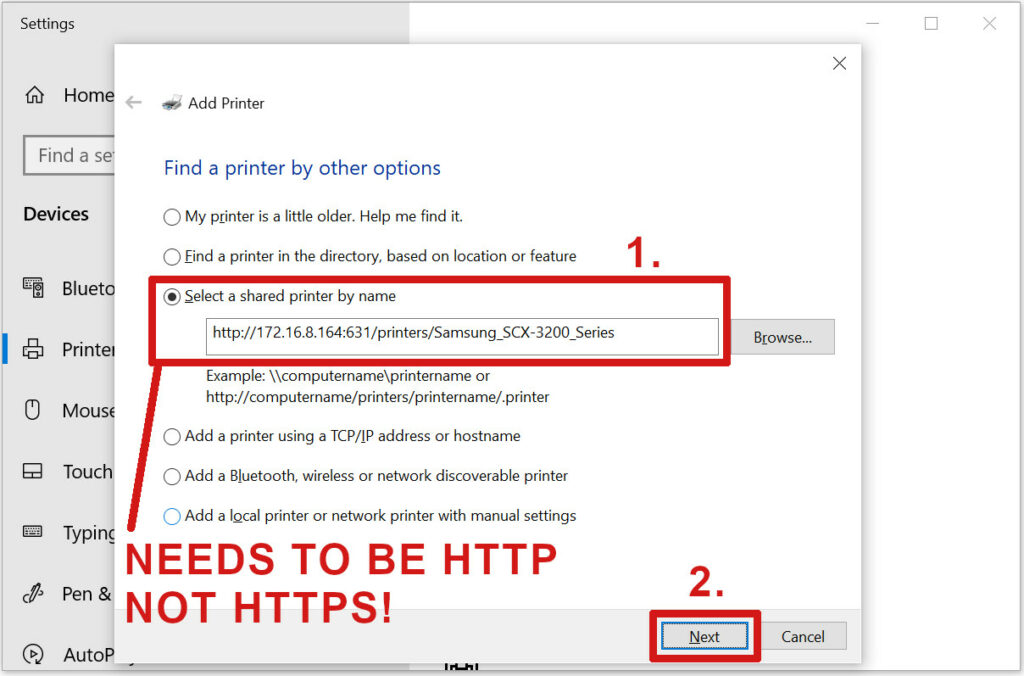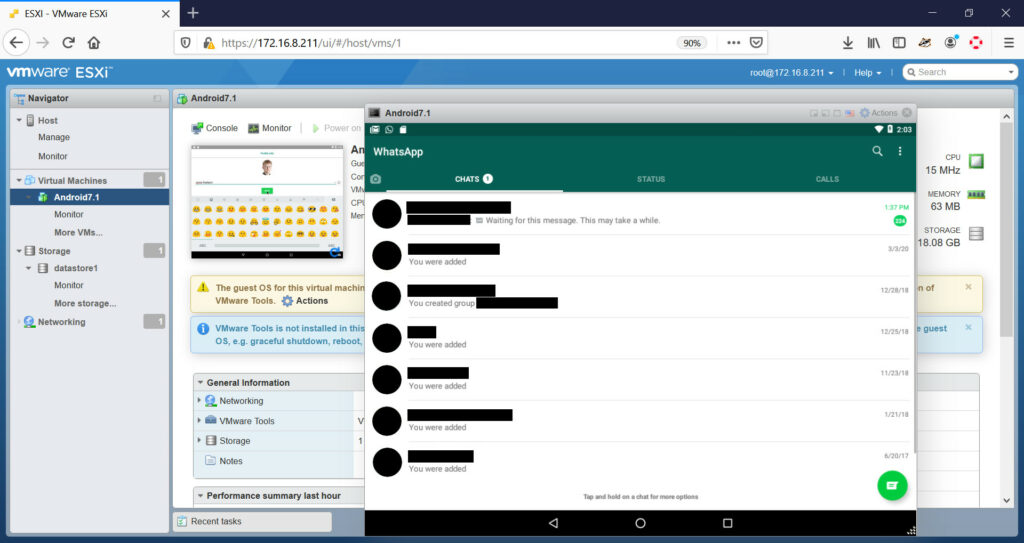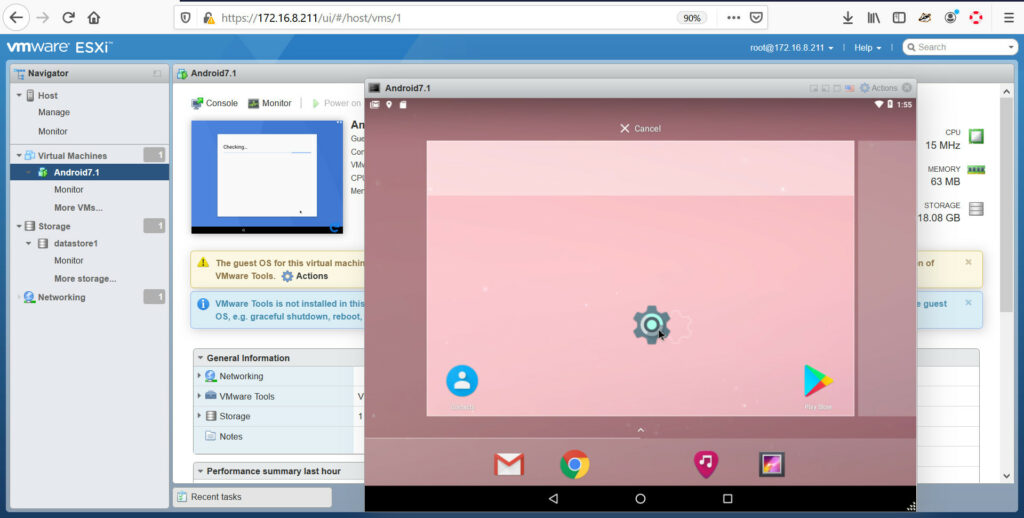I am one of those people who are perfectly fine with old style dumb 3G phones. But unfortunately some people are reluctant to communicate nowadays with regular phone calls, SMS or IRC, so I basically need to keep Android at hand for running WhatsApp.
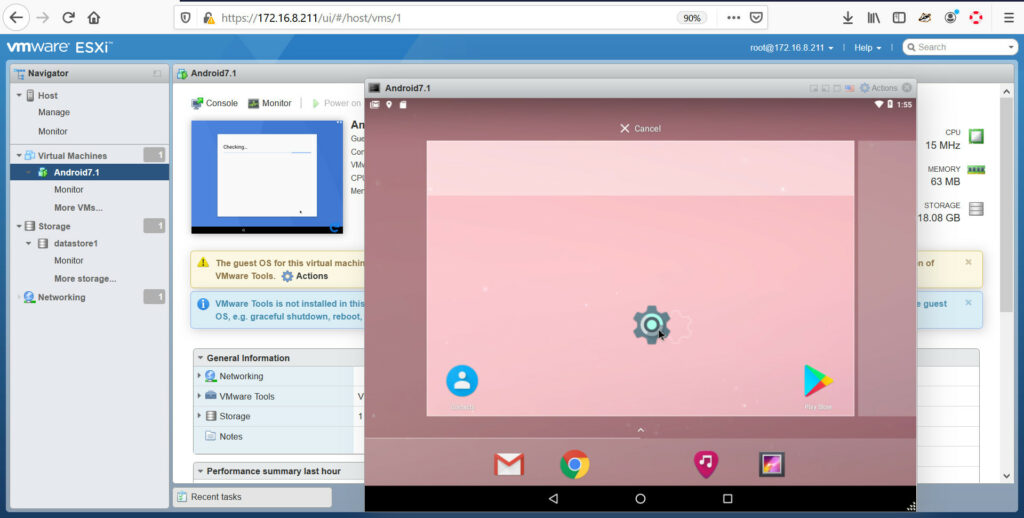
Recently I found a way to run Android x86 7.1 on VMware ESXi 6.7. After a lot of teeth grinding, I was able to get WhatsApp running inside it. And after enormous test and debug efforts, I was even able to authorize WhatsApp Web clients. But with a lot of hoop-running. Extremely lot.
I chose Android x86 7.1 because it seems to be working completely for my desired purposes without (much) graphical glitches. For example 8.1 has horrible glitches which actually make many parts of initial setup widgets invisible 😀 . I chose VMware ESXi 6.7 as host because it is of the most stable main branch of the hypervisor. Host hardware is Intel NUC8i7HVK with 32GB RAM.
This is the list of articles of the whole operation (split due to big amount of screenshots):
Installing Android x86 7.1 on VMware ESXi 6.7
Installing WhatsApp on VMware ESXi (6.7) Android x86 7.1
Complicatedly authorizing WhatsApp Web clients for VMware ESXi (6.7) Android x86 7.1
Props to this external blog post for guiding me to the right direction. But now lets get started with our own stuff.
Continue reading “Installing Android x86 7.1 on VMware ESXi 6.7”